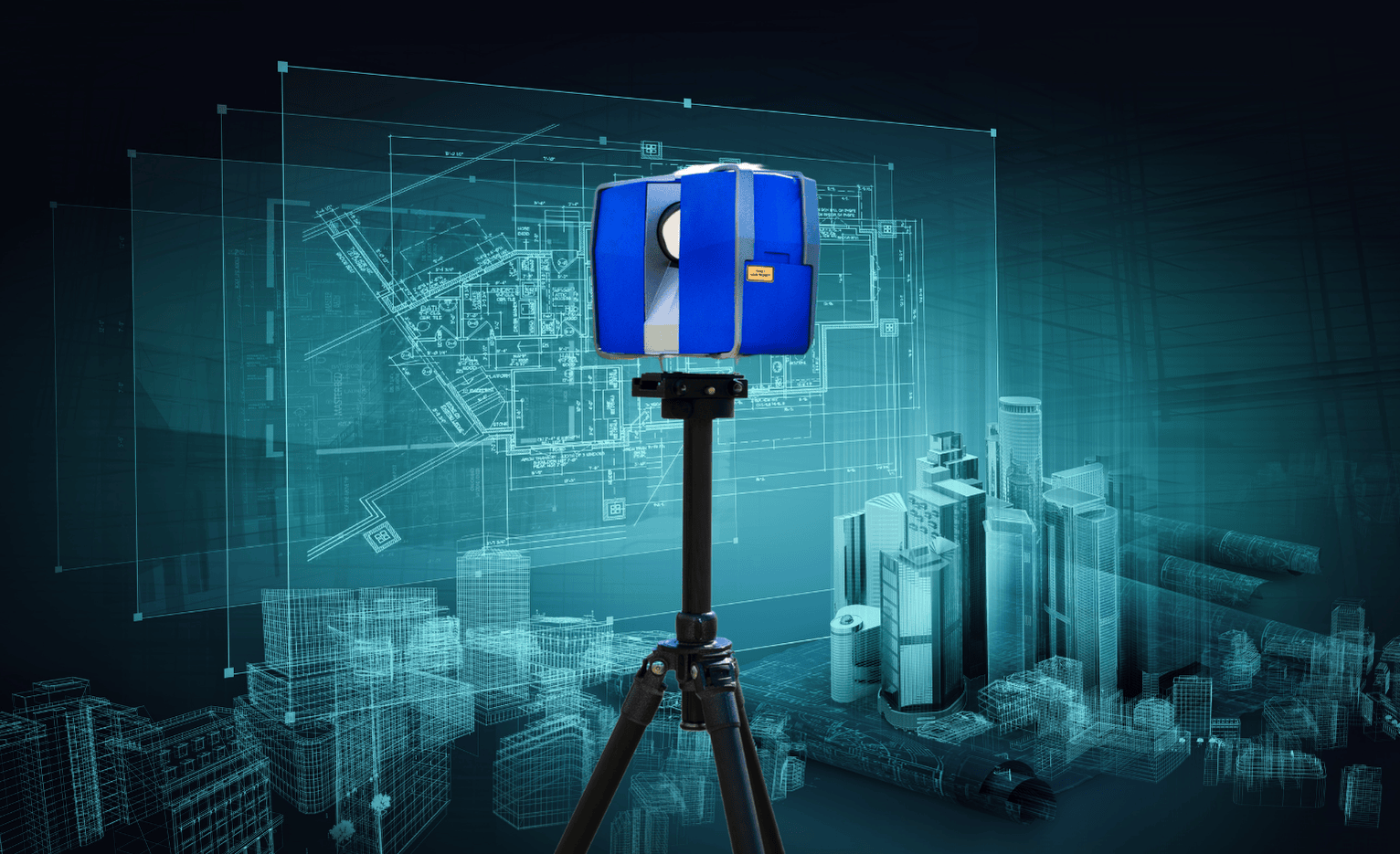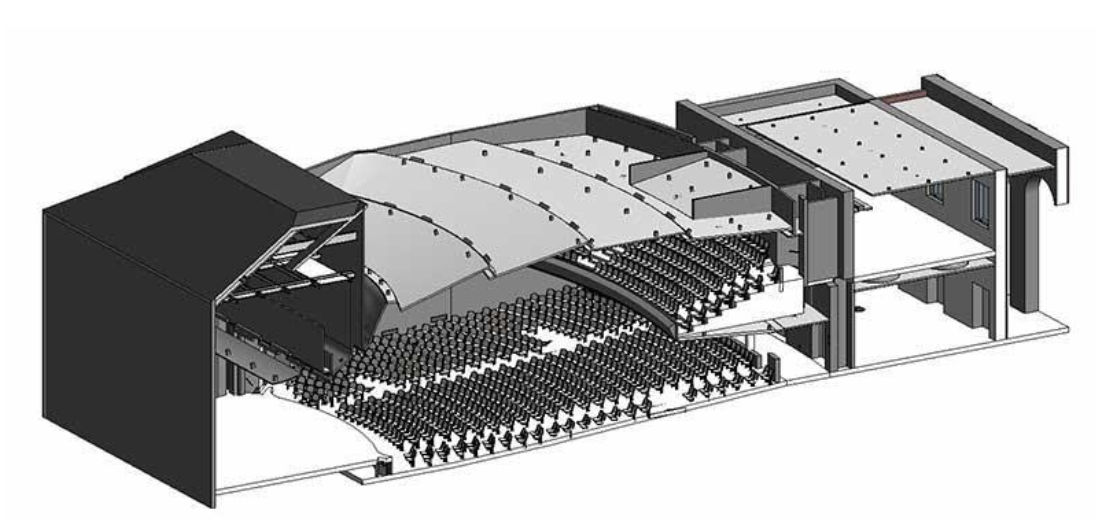Faro S70 Laser Scanner Review and How to Get Your Hands On One Today
Attention: All BIM Laser Scanning Beginners
Is the Faro S70 Laser Scanner right for me?
This is an overview of the Faro S70 3D laser scanner. The S70 is the first of three scanners in the Faro Focus Series. It is a compact and lightweight device designed for mobility and durability. This laser scanner can be used indoors and outdoors, for a number of applications and industries, such as Architecture, Engineering, Construction, Forensics, or Product Design. The Faro S70 is a laser scanner designed to capture reality, which can then be used for analyzing, design, and documentation.
This scanner has some amazing features, such as HDR functionality, sophisticated temperature control, and a phenomenal IP rating (We will go more into detail soon). Some of the benefits from using the economical Faro S70 include the power to scan in challenging environments, on-site compensation, and integration into existing software packages, such as Autodesk solutions.
Here is what you will find in this article:
- Specs
- Additional Software and Equipment
- How to Operate
- What can it be used for?
- Why we use it
- How to get your hands on one today
If you are a beginner looking to explore the possibilities of 3D laser scanning, then check out our overview below detailing one of the lasers scanners we use in our business.
Specs
The Faro Focus S Series has three different scanners, the S70, S150, and the S350. The first level is the Faro S70 scanner. Similar to the Leica BLK 360, the S70 Faro scanner is small and lightweight, yet can still pack a punch in 3D scanning capabilities.
Here is a list of the specifications and the technical details of the Faro Focus S70.
- Range Focus S70 : 0.6-70m
- High Dynamic Range (HDR) photo recording 2x/3x/5x
- Measurement speed: up to 976,000 points per second
- Ranging error: +/- 1mm
- Sealed design – Ingress Protection (IP) Rating Class 54
- On-site compensation
- Accessory Bay
- Angular Accuracy: 19 arcsec for vertical/horizontal angles
- Integr. Color camera: Up to 165 Mio. Pixel
- Laser Class: Laser class 1
- Weight: 4.2 kg
- Multi-Sensor: GPS, Compass, Height Sensor, Dual Axis Compensator
- Size: 230 x 183 x 103mm
- Scanner control: via touchscreen display and WLAN
As you can see above, the Faro S70 comes with many incredible features that give the scanner an edge. Lets take a deeper dive into the specifications and what it all means.
First, the Faro S70 is named based off its range depth during usage. This laser scanner can be set as far as 70 meters, or just over 200 feet, and as close as 0.6 meters from the targeted area. The weight of the S70 is 4.2 kilograms, or just over 9 pounds. The size of the Faro S70 is 230 x 183 x 103mm, which is approximately 9 x 7 x 4 inches (for all you Americans out there). This is essential for business owners and users of the Faro scanner because of weight and size, making this scanner compact and portable for travelling to client’s locations around your country, or globally around the world. Another useful feature is the Faro’s temperature resistant capability, extending its operability in not-so-pleasant weather. The S70 can operate in temperatures ranging from -20 up to 55 degrees Celsius (-4 to 131 degrees Fahrenheit).
The Faro S70 comes with an external battery that will need to be plugged into the laser scanner before operating. The battery is lightweight and has an operating life of 4.5 hours. The Faro laser scanner also comes with a 32 GB SD card that can be plugged directly into the S70. This can be used for daily scanning data storage and can be transferred over to a computer.
The Focus S70 also has a built-in HDR (High Dynamic Range) functionality that captures detailed imagery. This is key for your final visual because the HDR
camera captures accurate colors that overlay to the scanned data. Another powerful capability the Faro S70 contains is the measurement speed of upwards to 976,000 points per second. This number is based on the speed, laser length, and frequency the scanner produces during each full rotation. This is an excellent measurement speed and defines the Faro S70 as one of the faster scanners on the market. With an IP (Ingress Protection) Rating 54, this means the laser scanner is preventive and protective in the elements of dust and splashing water, respectively. This does not mean to kick dust or toss water on your machine to test out this feature, but rather this rating should give you piece of mind when scanning during poor weather in an outdoor setting.
A feature that is only available on the Faro Focus S Series laser scanners (including the S70) is called on-site compensation. This is a method of measuring the Faro laser scanning angular accuracy. This measurement involves printing scanner targets, connecting your scanner via a wireless connection to your computer, placing your scanned targets on a surface, and placing the Faro S70 laser scanner the correct approximate distance from the targets. You can click here to read more in depth about the on-site compensation procedure on the Faro website.
The idea behind using on-site compensation is so the user can confidently proceed with their scanning project, whether big or small, knowing their scan data is accurate and complete the project without having to worry about the possibility of rescanning.
The Faro Focus S Series also comes with an accessory bay located at the top of the scanner. There are two inputs, a USB port and a CAN-BUS port. These accessory bay ports are designed for savvy users to create and customize their Faro S70 with, for instance, an external thermal camera or a LED light, and even upload your own SDK (Software Developer Kit) to modify scanner capabilities. The angular accuracy of 19 arcs per second refers to the degree angle captured per second. You do not need to know the technical details behind this, just know that this is a great angular measurement on your Faro S70 laser scanner. Moving along the list of specifications, you will see the camera can capture up to 165 megapixel colors during scan and the Faro S70 scanner has a Laser class 1. What does Laser class 1 mean? I am glad you asked. The Faro’s state-of-the-art laser is classified in class 1 of laser safety, which is the highest safety class possible when standardizing laser technology. This makes operating the Faro S70 extremely safe for people to operate, although it is always good to use your instinct when something does not seem right!
With it’s multi-sensors, including GPS, a compass to give scan orientation, a height sensor, and a dual access compensator gives the Faro Focus S70 and it’s users confidence in scanning accuracy.
Finally, to control the scanner, the Faro S70 comes with an easy-to-user touchscreen interface display. The scanner can also connect wirelessly to a computer via a WLAN.
Additional Software and Equipment
The Faro S70 can be run with the Faro Scene Software designed by the company itself. Faro created the Scene software specifically for only a few selected of their laser scanner series, including all three Focus devices. Utilizing Faro’s software will help with many of their features that come with the S70, including on-site registration, automatic object recognition, scan registration, and positioning.
Like many other 3D laser scanners Autodesk’s software package, such as Revit, AutoCAD, Recap, and more. There are also other 3rd party software partners listed on the Faro website, such as Rhino3D, BuildIT, and Rapidform.
Another unique software that Faro has created is called the Faro As-Built Solutions. This is a plugin Faro has designed to work directly into AutoCAD and Revit, which merges features between software and enables users with more freedom and flexibility.
How to Operate
The Faro S70 has an easy-to-use touchscreen display on the laser scanner. To operate the device, you first must power it on using the top black button. From here, you will see the screen power up and display the home screen.
On the screen, there is a green button that says “Start Scan”, followed by three options underneath, titled parameters, view scans, and manage. It is always a good idea to start your scanning process by checking your parameter settings. Once you select the parameter button, you can select predefined profiles, or predefined parameters, for your project. If you would like to customize your parameters for your project, you do have a few options. First, you have the option to change resolution and quality settings. Depending on how high the quality or resolution you have selected will immediately affect your scanning duration. To lower your scanning time, simply lower the resolution or quality of your overall scan.
You have the power to select a few other options such as horizontal or vertical displays, selecting sensors, and scan with color. This last option – scan with color, must be specified. If you fail to turn on this option, your scan will unfortunate not have any color and you will be forced to rescan. This can be time consuming, so please always remember to check this option.
After you have selected all of your parameters, you are ready to start scanning! Go back to the home screen and click the green ‘start scan’ button. Once you have done so, you will see a new screen displaying a progress bar at the top, indicating the duration of the scan, which gives the user an estimated timeframe to wait until the scan is complete.
And that is it! Once your scan is complete, you can view the scans directly from the Faro S70.
Why We Use it and How to Get One
Faro Focus S70 is a low-cost 3D laser scanner, that being said these scanners still range around $20,000 or more. If you are like me, I immediately started to look at other. It turns out you are able to find dealers who will rent you the S70, but there are high risks associated renting, including availability, technical obstacles, and expensive rental costs.
But, what if you could outsource your 3D laser scanning needs within your budget?
Cadnetics is a 3D Laser Scanning firm that specializes within the AEC industry. We have used the Faro S70 among other scanners, such as the BLK360, for a number of projects working directly with our clients. With over 25 years of experience, we strive ourselves on being a firm who has been using the latest laser scanning technology in the industry. We use the Faro for a number of projects, such as visualization, modeling (BIM), measuring, and drafting. Check out our projects page, which is a good place to check out some of our previous work. We believe these 3D laser scanners, such as the Faro S70, to be a powerful tool that can minimize human error, increase coordination and collaboration, and increase overall productivity.
If you are on the fence about 3D laser scanners, such as the Faro S70, read below on how you can outsource your laser scanning projects to Cadnetics today!
We want to give you an easy-to-access laser scanning opportunity by opening up our doors to you. Many of our clients like to think of Cadnetics as an extension of their own office, and we want to offer you the same open-arms feeling they have received. Please contact us with your project needs and we are happy to help assist you and ease you into the world of 3D laser scanning, including BIM!
Also check out our News page, where you will find helpful information about Cadnetics and other 3D laser scanning topics. Check out the rest of site, look at our previous projects, our services, and contact us today to learn more about how you can get started with laser scanners like the Faro Focus S70.